

If you refer to chrome://policy on an enterprise enrolled device, you'll see the many policies that your Enterprise Admin has set for you.ģ) This is the ass kicker of them all.all those policies I just mentioned AREN'T tied to the firmware, the BIOS, or any of that (well they are but you'll see what I mean). It did involve doing exactly what Eric Tribble did (only without me removing the write-protect screw because I honestly don't know where the !&* it is on my Chromebook).Ģ) Now, with the completely new device they gave me (same make and model), I can't bypass enrollment for the life of me. Let me give you some knowledge that I've picked up during my tournament to attempt to gain victory against the Enterprise Admin of my school district:ġ) I have bypassed enrollment before.three or four times. I'm stuck in the exact same situation on a Lenovo Thinkpad 11e Chromebook running Chrome OS 61 Stable-Release (which I'm currently typing this response on). I hate to break this to you all, but this is nearly impossible. It shouldnt cause any issues, but if it does let me know. This will allow you to use the chromebook like normal. Press the Spacebar to re-enable the Chrome OS Verification.
#Reset google chrome verification#
This will reboot the system back to the screen that says, “Chrome OS verification turned off”
#Reset google chrome serial number#
You can now type “vpd -l” then Enter to verify that the serial number has changed. Space after “dump_vpd_log”, Space after “-full”. Make sure you shut down the chromebook and remove the battery before cleaning. If flashromPartialWrite() error displays go back to the Read/Write Copper where you have removed the sticker and re-clean the area with alcohol and try again. Make sure the serial number is CAPITAL letters. The Product S/N will be the Serial Number without the last letter. The Product S/N will be the Serial Number with the last letter. Once you type vpd -l, this will display the current motherboards information including the motherboards current serial number. Spaces are important make sure if there is a space you type it in the terminal.

Type as shown below, if it’s Capital leave it Capital, if its lowercase leave it lowercase. Once in developer mode: Chromebook XE303C12 Once in the command prompt continue to the next page, if not in a command prompt retry the above steps. Wait until the device boots to the Chrome start screen, Press Ctrl + Alt + → (Ctrl-Alt-F2) Remove the battery and the ac power cord from the device and press and hold the power button for 30secs, then plug the ac cord in only and try again, it should bypass the admin block.ĭo not touch or do anything for 9-15 minutes until it progresses back to the “Chrome OS verification is turned off” screen, then press Ctrl + D If it does not let you past this step saying the administrator has blocked developer mode.
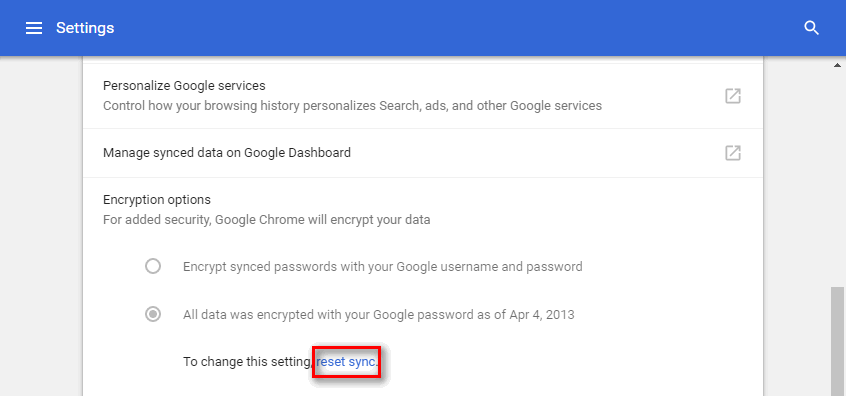
Hold down the Esc + Reload icon + Power until the display turns on then release.Īt the screen that says the “Chrome OS is missing or damaged”, press Ctrl + D then Enter.Īt the screen that says “Chrome OS verification is turned off”, press Ctrl + D, the device will restart and progress into developer mode. Our partners don't really like physical switches - they cost money, take up space on the motherboard, and require holes in the case. On this device, both the recovery button and the dev-switch have been virtualized. Get to developer mode: Chromebook XE303C12 Continue to the next page and follow the steps in order to change the Serial Number of the Device. Once the Read/Write sticker is removed placed the bottom plate on, but do not screw it down, it has a higher success rate without the screws of the bottom plate screwed in, and just in case you have to get back to the motherboard and re-clean the copper.


 0 kommentar(er)
0 kommentar(er)
